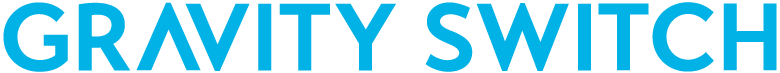Tools for a Successful Mobile Tutorial (2011)
So you’ve created the next big mobile game or made the mobile app that is going to make a huge splash. Or so you think. Your designer has designed something that looks amazing. Your developer has built something that works as advertised. All the pieces of the puzzle are there, but for some reason, users are either losing interest, or not returning. Maybe it’s time to think about the user experience. Don’t make your users feel stupid because they can’t figure out your app, teach your user how to use your new groundbreaking mobile app. Here’s a quick step by step plan to get you started.
Plan for who is going to be using it
You can pretty safely presume that every single user of your app or game is at least a little bit different and has a different level of learning and experience.
What you can do is to think about the personas or user profiles of you think will be using your app or game, and make informed decisions about how to interact with your audience that you can base on the needs of a range of your users.
Who is your target audience?
Thinking about who is going to be using your app is one part of things, but also think about where and when they will be using it. It’s just as important to make distinctions based on if you are creating a game for children, as it is to build your app appropriately for someone who might be using it while driving a car (not that I would ever recommend anyone EVER does this.)
What is appropriate based on this?
A game that is geared toward an audience of 3-5 year olds should probably steer away from using a help bubble or tooltips because, realistically most of that audience isn’t going to be up to a whole bunch of reading. But if that same thing can be taught using a series of pictures, or a voice speaking the instruction to them, it is going to be a whole lot more effective.
The Roadninja iOS app uses large graphical buttons that drill down to more detailed information, very important for the potential user to be able to see the right information right when they need it, don’t you think?
Identify what you need to teach
Every user experience needs to start somewhere. In many cases, you can make assumptions about what your users already know, buttons are meant to be clicked (right?), underlined blue text is a hyperlink (right?). So there is an expectation of a baseline of user knowledge that doesn’t need to be taught. It’s the processes and features of your app that are unique and specific to your app that you need to share with your users and teach them how to use.
Whats essential?
Some features or process are so important, that unless you share these things with your users, they aren’t going to be able to use your app.
If Angry Birds didn’t show you how to use the slingshot, how would you ever get your eggs back?
Sure, the users could probably eventually figure out how to use this, but those precious few minutes could be costing you the very limited attention span, time, and interest of a user on a mobile device. Always make sure that your users understand how to use the core features of your game or app, because if they can’t figure out how to use it, why would they?
Whats peripheral?
Most apps and games don’t only do one single thing. Most will have a core feature that is the main focus, and a whole bunch of offshoots for other things that you can do with it.
Instagram will let you share your photos, and you could use the app forever without ever doing something different, but you could also someday decide you wanted to see what everyone else has decided to share too.
When teaching your users about these peripheral features, you will need to determine if they are important enough to be taught to your users, or if they can figure them out after they know how to use the core features, or if you only need to show them how to use them when they decide to interact with this feature.
Determine the right content to be used
Your game may be so complex that it requires some dedicated time and interaction to teach users how to use, a walkthrough might be appropriate to get them started. Hold their hand for a period of time, or until they reach a certain milestone, and then turn them loose. Alternatively your app might be so simple and straightforward that a single image can point your user in exactly the direction you want them to be going. If you are noticing patterns in what people need to know, it may be most appropriate to just answer those questions in a help area or frequently asked questions (faq) list.
Every app or game is going to have it’s own nuances and have certain things that you want to teach your users.
The iOS game Naught, uses real gravity for interaction, and because the developer had the foresight to tell the end user, it’s much easier to use the revolutionary interface of the game.
Always think about WHAT is the right thing to be showing the user. Sometimes it’s appropriate to tell the users how to do things by writing them down.
Sometimes you need to show them, with images, screenshots, or video presentations. Sometimes you just need to reinforce a behavior, audio cues work great for this. It’s up to you to determine just how static or dynamic what you need to share needs to be.
A round of user testing, and observing how people are using the game or app can give you invaluable insight into what your users are tripping over, what is intuitive to use, and what just needs that little nudge.
Decide how it should look
You should be asking what do you need to do to draw attention to what you are teaching? Indicators & Arrows are a great way to direct attention to a specific point on the screen or induce an action.
Check out the useful glowing indicators under the main icons in the Twitter iOS app, these show the user when there is something new to look at!
These are useful tools for teaching processes and behaviors to your users. Tooltips & Pop-ups are more appropriate to share pertinent information to a situation, or when something needs a bit more explanation than simply “tap me”.
Organize it so that the flow is appropriate
Depending on the complexity of your game or app, you may need to only teach one simple concept and let your users go from there. Often your users will need to build up a base of knowledge in order to master more advanced or peripheral features. Build upon skills and concepts, giving your users instruction, when it is timely and appropriate to do so.
When should things happen?
Depending on what you are teaching, some things should be shown to the user based on how long they have been using the app, or how far they have progressed into the game. Time based triggers are common, you will often see them at the start of a game or on first use. Other things need to be shown only at an appropriate time. Often peripheral features only need to be taught to users once a certain milestone has been reached, or a certain action has been taken. These action triggers allow you to put relevant information in front of your user, right when they will be needing it.
Do things need to be built upon?
Sometimes certain skills need to be learned only after a user has mastered a more basic concept. Often certain processes would be overwhelming to learn if you had to learn the whole thing the first time you launched an app or game, and also would be extremely difficult to use by intuition alone. You have to teach the appropriate skill or process to your user, at the appropriate time.
In Final Fantasy Tactics, you learn how to move around the screen right away, because this is a basic concept that you will need as a foundation in order to proceed any further into the game.
As you progress further along into Final Fantasy Tactics, you are taught how to use the job system which is an essential part of mastering and completing the game.
Go with what works
You know what you want your users to be able to do. Write it down and then ask yourself how easy it is to accomplish that thing. Then ask someone else do do the same thing. Watch them, then ask their impressions. You will probably learn more than you ever wanted to know, and the best thing you can do is to ensure that your users learn and understand the essentials, and then go from there. Remember that the goal is to keep your users engaged. If you can keep your users coming back, and interested, maybe even enough to tell their friends how much they loved your game, how much more could you really ask for?
Putting all of these tools together you will be well on your way to creating an app that people actually use and love rather than one of those sad, lonely unusable apps or games that languishes with mediocre reviews (or, Gasp!, bad reviews) and only a few downloads.
Project Story: Monster Park UI/UX Consulting
NativeX were absolute masters of turning basic apps into money-making juggernauts right out of the gate; their specialties were in-app purchasing and advertisement. When they stumbled, they called us. One of the apps they had released wasn’t winning over users. With fresh eyes, we fired up the game and immediately discovered where users were losing interest: the in-game tutorial was confusing and hard to use—the exact opposite of what you want a tutorial to be. Through multiple rounds of user testing, we were able to improve how the tutorial worked and created new messaging that actually helped users learn to play the game.